Introduction
ToDesktop Builder Basics
Step-by-step instructions to bootstrap your web app into a desktop app with ToDesktop Builder in just a few minutes.
What is ToDesktop Builder?
ToDesktop Builder is a desktop app that you can download and install on your computer. It allows you to create a cross-platform (Mac, Windows and Linux) desktop app from a web app.
First up, you need to have a web app that you want to turn into a desktop app.
- This can be a
localhostweb app or a web app that is hosted on a server. - You can use whatever web stack or framework you want.
- ToDesktop Builder supports all web apps.
Get ToDesktop Builder
Now that you know what ToDesktop Builder is, let's get it installed on your computer.
Download
You can download the ToDesktop Builder installer for Mac and Windows below, or alternatively you can get it from our downloads page.
Install and launch
Just double-click the downloaded installer to install the app launch it.

Sign up
When you first open ToDesktop Builder and click the "Get Started" button we will open a web browser which will allow you to sign up for an account.
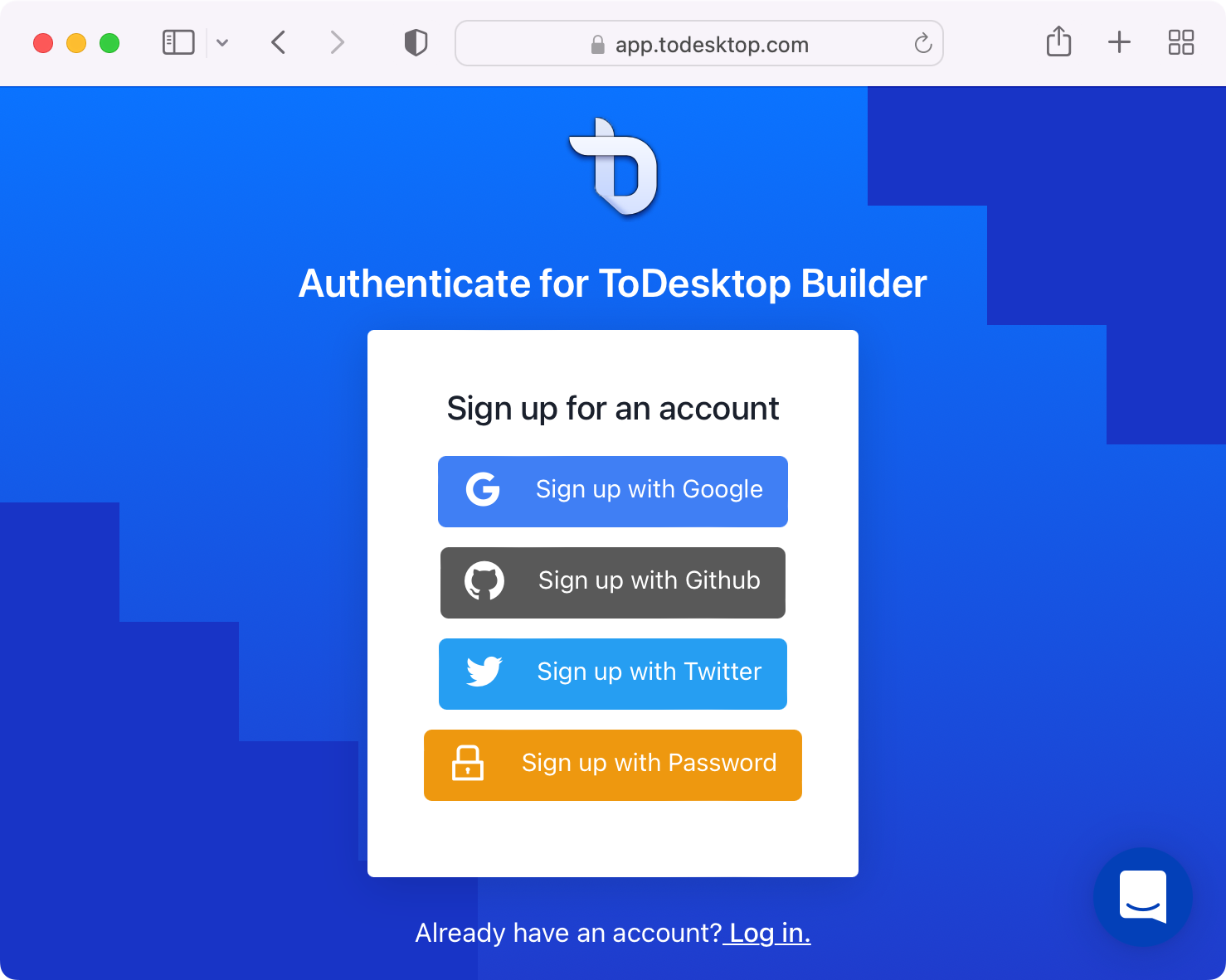
Create your desktop app
Our onboarding process will guide you through the process of creating your first desktop app. If you're not sure what app you should create, you should probably choose "Simple Window" as it's the easiest way to get going. You can always add more functionality later.
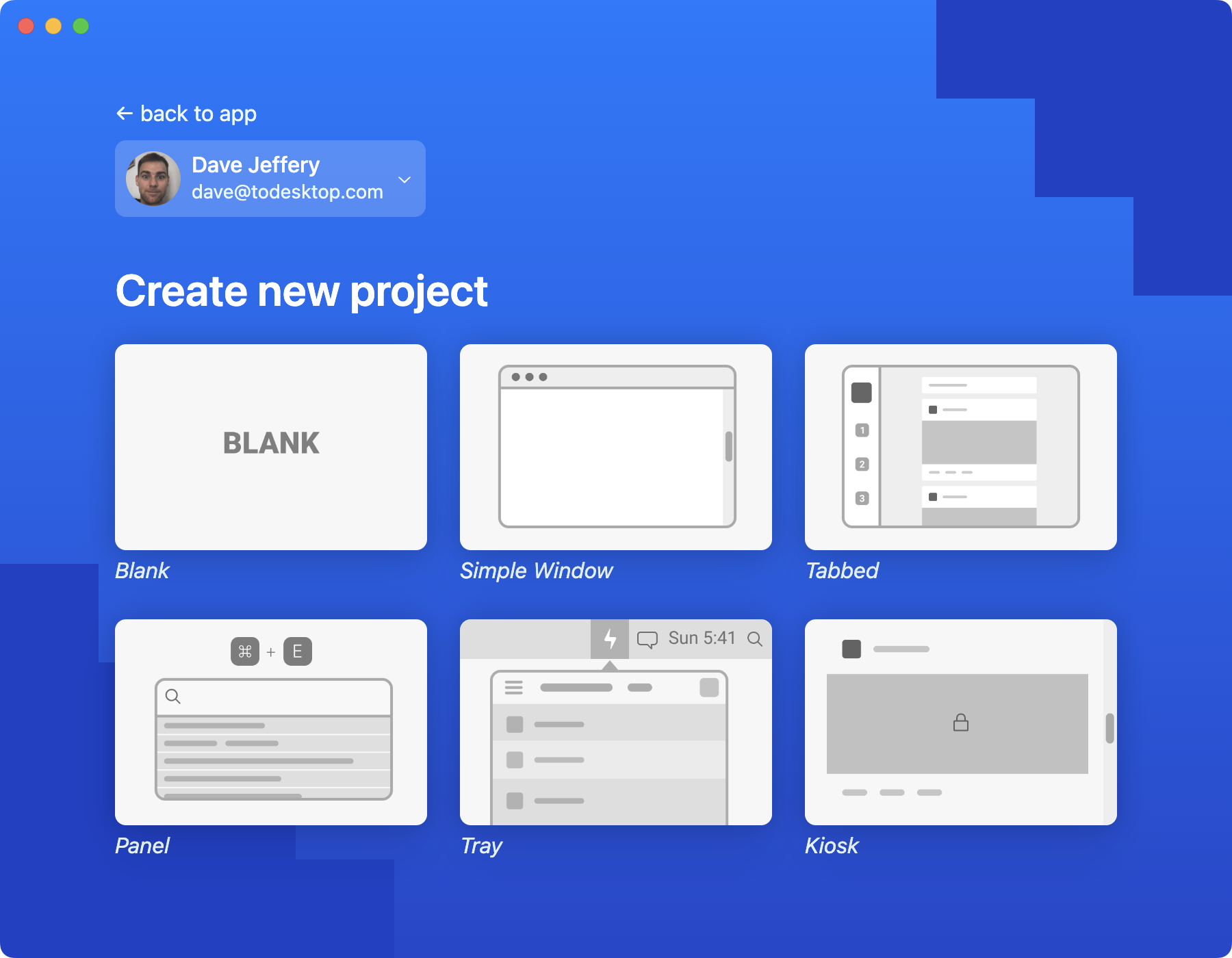
Next steps
Congratulations, you have ToDesktop Builder installed and running 🥳. Next up, here's what we recommend:
- Explore our application UI and concepts.
- Review our security best practices to keep your app secure.
- Jump straight into a tutorial:
