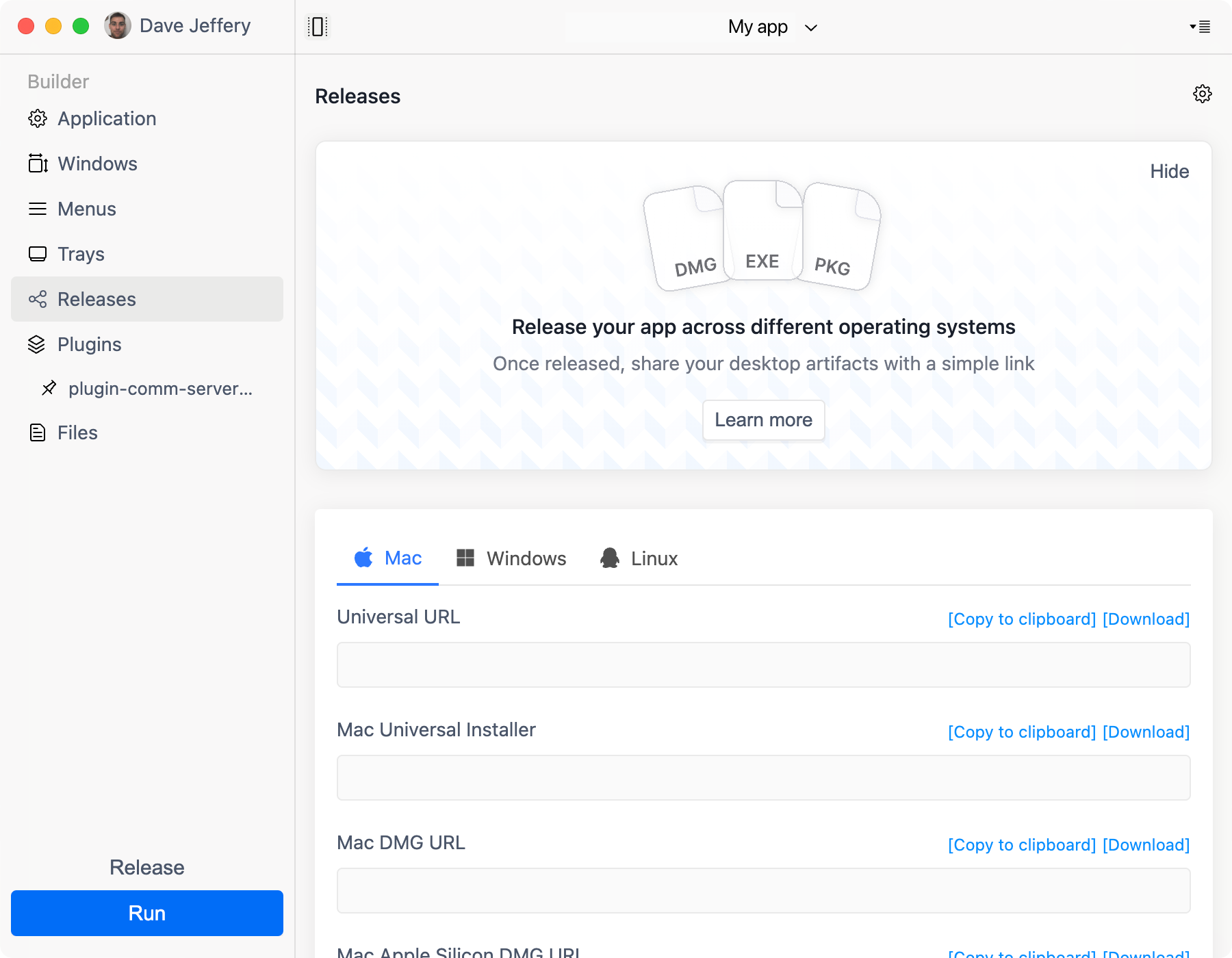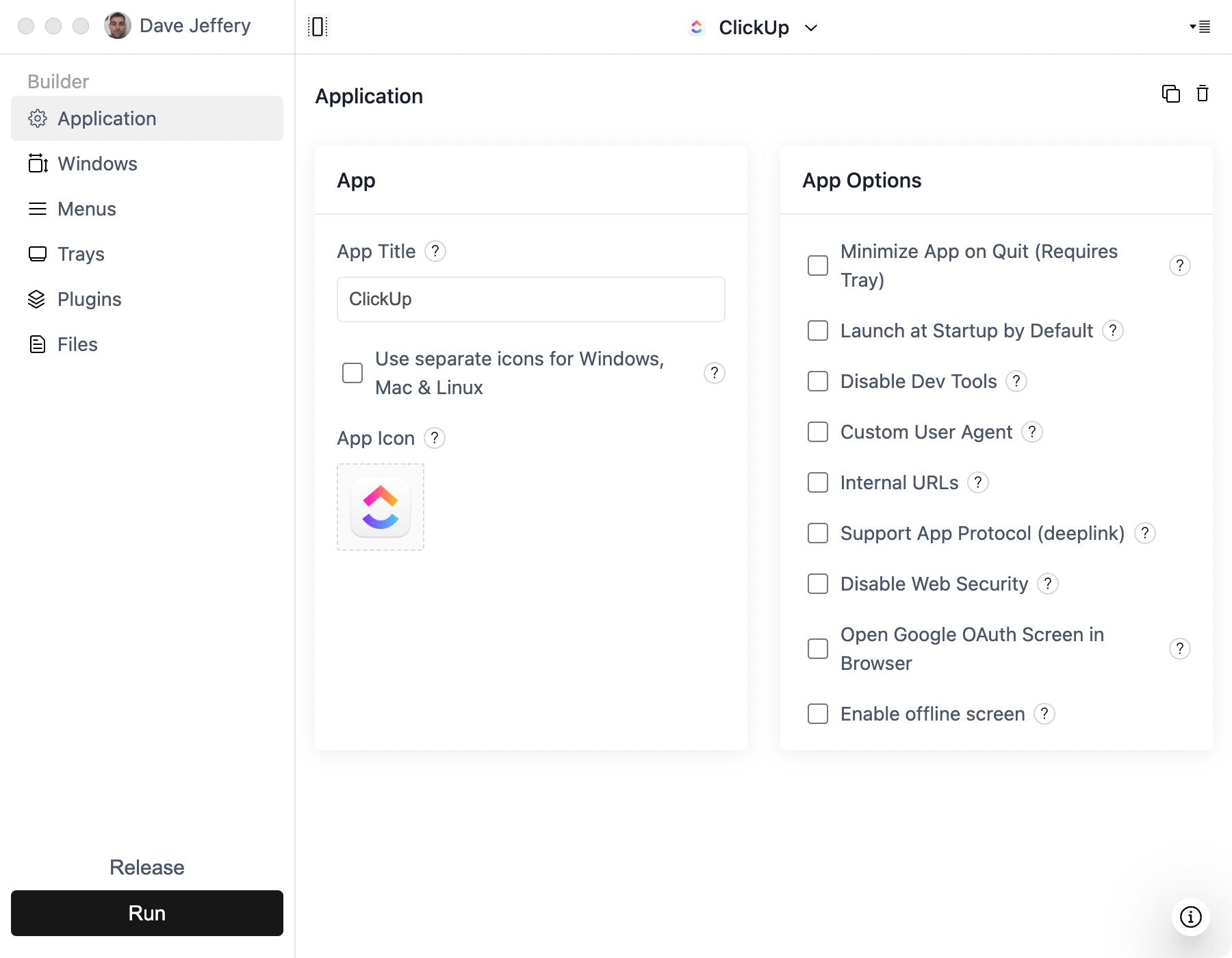Wordpress is open source software which you can use to easily create a beautiful website, blog, or app.
WordPress sites are often more than content pages. Many teams run editorial workflows, member portals, and operational tools on top of WordPress. ToDesktop can turn those experiences into installable desktop apps with native behavior.
Best WordPress desktop use cases
- Editorial teams managing publishing calendars and moderation queues.
- Member communities that benefit from persistent desktop presence.
- Internal portals where users repeatedly return throughout the day.
WordPress to desktop rollout
- Use your WordPress production URL in ToDesktop Builder.
- Define internal URL behavior so content/navigation works reliably.
- Add desktop notifications for comments, approvals, or content events.
- Configure menu and shortcut actions for editorial workflows.
- Add universal download links to key website pages.
WordPress-specific desktop ideas
- Add app protocol links that open directly to post edit/review states.
- Use launch-at-startup for moderation and support teams.
- Add context menus for quick actions in content-heavy interfaces.
Common pitfalls
- Not planning external browser behavior for auth/payment plugins.
- Leaving deep-link and protocol handling unvalidated.
- Publishing installers without a clear update and support process.